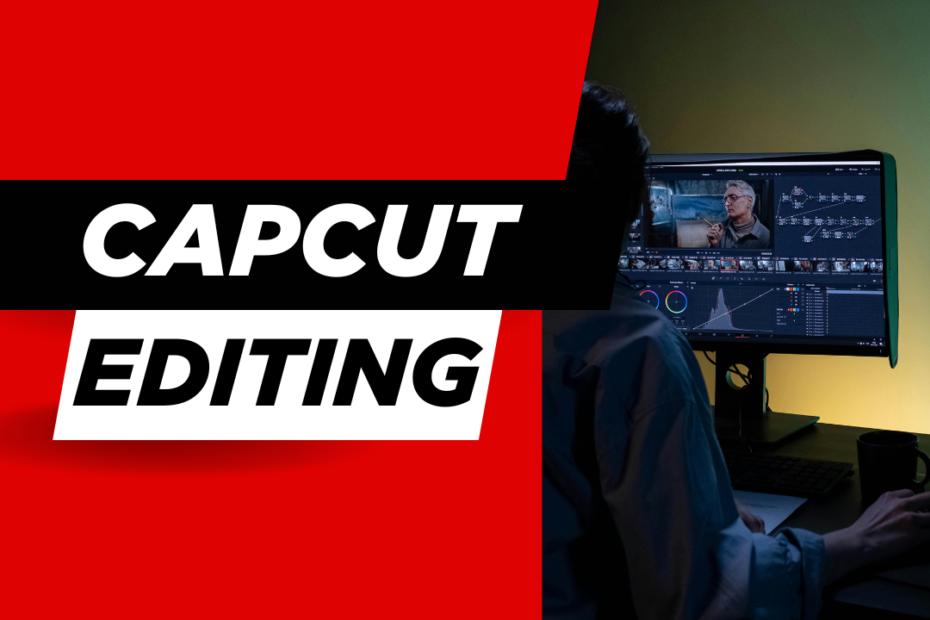What is CapCut?
CapCut is a comprehensive video editing app fully developed and managed by TikTok’s parent company, ByteDance. At first it was launched as a mobile editing tool.

It has advanced into a cloud-based editor with desktop, mobile, and browser access, featuring improved AI features, templates, effects, and a user-friendly interface perfect for content creators of all levels.
Advantaged and disadvantages of CapCut:
Advantages:
-
- Free basic version with wide rang characteristics.
-
- User-friendly graphical interface with pick-and-drop tools.
-
- AI-powered editing for auto-captions, background removal, and noise reduction.
-
- Built-in templates for YouTube, TikTok, Instagram.
-
- Cross-device compatibility (iOS, Android, web, desktop).
-
- No watermark in the free version if you download the project in standard quality.

Disadvantages:
-
- Minimal developed color grading tools.
-
- Sometimes lag on mobile devices with overload projects.
-
- Cloud project rendering may depend on server load.
-
- Watermark appears on some premium templates without Pro.
Subscription Fees 2025:
It offers both free and premium versions:

| Plan | Features | Price (Monthly) | Price (Annually) |
| Free | Basic editing tools, templates, export options | $0 | $0 |
| CapCut Pro | Pro filters, pro effects, 4K export, more AI tools , advanced tools. | $7.99/month | $74.99/year |
Note: It usually offers student discounts and discounted deals during events like Black Friday.
common issues:

-
- Despite being a high quality editor, users occasionally report issues:
-
- Exporting errors in cloud version.
-
- Heavy project crashes mobile app on low-end devices.
-
- Slow downloading in large projects.
-
- Usually suffer Lag timeline preview during multiple layer editing.
-
- Sometimes bugs with auto generated subtitles in non-English languages.
-
- Audio sync problems on some templates
However, CapCut developmental team frequently update the app, ensuring fast bug fixes and performance improvements.
Careers and Job Opportunities with CapCut in 2025:
Video content is the king of digital marketing, it opens the door to a variety of career paths:

1. Social Media Video Editor:
Make short and long-form content for brands, influencers, and agencies.
2. Freelance Content Creator:
Pitch editing services on platforms like Upwork, Fiverr, Freelancer, and PeoplePerHour.
3. YouTube Shorts and TikTok Manager:
Manage, edit, and optimize short content for engagement and reach.
4. Online Instructor:
Teach CapCut through Udemy, Skillshare, or YouTube, and generate strong income.
5. Brand Content Strategist:
Help content creators to form shorts and story telling videos with capcut advanced tools and templates
How to earn with CapCut without investment:
You can earn online money in dollars with these skills, Here’s how:

1. Freelancing on free platforms:
Register for free on:
-
- Fiverr
-
- Upwork
-
- Freelancer
-
- Grow
-
- Toptle
Offering services such as:
-
- TikTok/YouTube Shorts editing
-
- Social media content creation
-
- Reels and Story video packages
-
- Caption/subtitle generation
2. YouTube Automation Channels:
Use CapCut to edit faceless videos and grow monetized channels using AI voices, stock footage, transitions.

3. Affiliate Marketing with Video:
Create videos showcasing products or services and insert affiliate links. CapCut makes it easy with ready-to-use product templates.
How to earn with CapCut with investment:
-
- If you are willing to invest in tools and advertising, your opportunities increase:
-
- Create an agency offering video editing powered by CapCut
-
- Run paid ads to promote editing services on Instagram, TikTok, or LinkedIn.
-
- Offer course bundles or templates with tutorials.
-
- Create and sell LUTs, templates, and overlays tailored to CapCut users.
-
- Purchase a Pro subscription for advanced templates and sell premium edits.
Freelancing Platforms to Start Your Career:
CapCut editors are in high demand on platforms such as:
| Platform | Best For |
| Fiverr | Short-form video gigs, social content |
| Upwork | Long-term editing contracts |
| Freelancer | Entry-level editing jobs |
| Toptal | Premium freelance clients |
| PeoplePerHour | Daily/hourly video gigs |
Be sure to showcase your CapCut skills in your portfolio with clear before-and-after examples, templates used, and turnaround times.

CapCut vs. Other Video Editing Software in 2025
| Feature | CapCut | Adobe Premiere Pro | Final Cut Pro | DaVinci Resolve |
| Cost | Free / $7.99 | $22.99/month | $299 one-time | Free / Studio $295 |
| Ease of Use | ★★★★★ | ★★★☆☆ | ★★★★☆ | ★★★☆☆ |
| Mobile Editing |  |
Limited |  |
 |
| Templates | Built-in | Requires 3rd-party | Requires 3rd-party | Limited |
| AI Tools | Advanced & built-in | Basic | Few | Moderate |
| Export Speed | Fast (Cloud) | Depends on PC | Fast | Heavy Render Time |
It stands out as the most beginner-friendly, AI-enhanced, and mobile-ready editor in 2025.
CapCut in the Future 2025 and Beyond:
-
- The future looks exceptionally bright.
-
- AI-powered video generation with voice cloning, motion sync
-
- Team collaboration features (already in beta)
-
- Marketplace for templates, effects, and assets
-
- Deep TikTok integration for analytics and publishing
-
- Machine learning-powered 3D editing and AR filters
-
- Multi-language auto-captioning with 98% accuracy
- It is no longer just a video editor — it’s becoming a complete creative suite.

Final Thoughts:
CapCut continues to break down barriers for creators in 2025, democratizing video editing like never before. Whether you’re a complete beginner or a seasoned editor looking to work faster and smarter.
It gives you the tools, templates, and technology to succeed. The platform opens doors to lucrative freelancing, content creation, and business building opportunities—all without expensive subscriptions or a steep learning curve.
If you want to start editing, make money, or scale your creative business, It is your gateway in 2025.